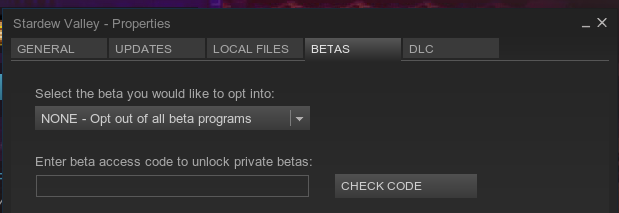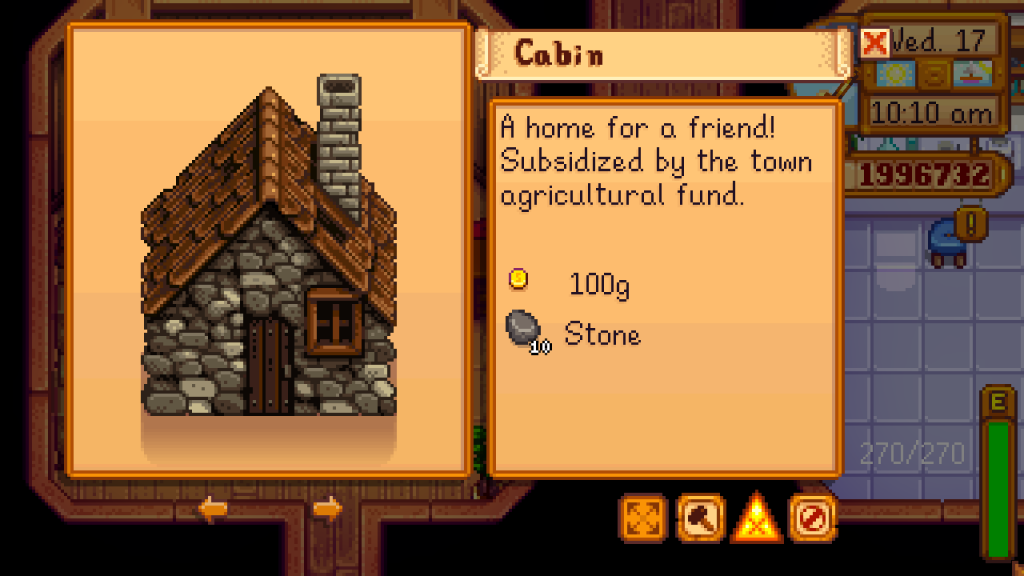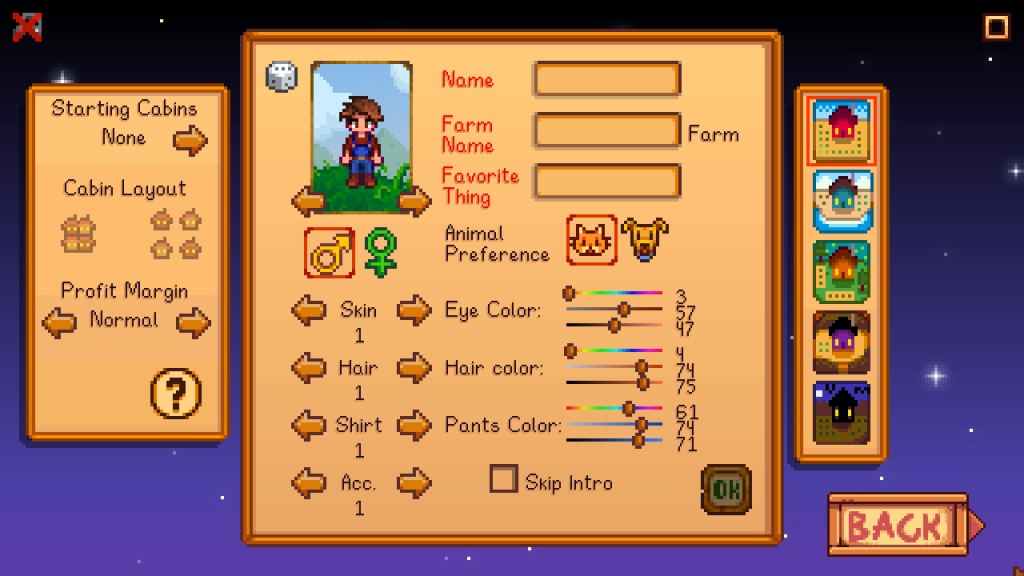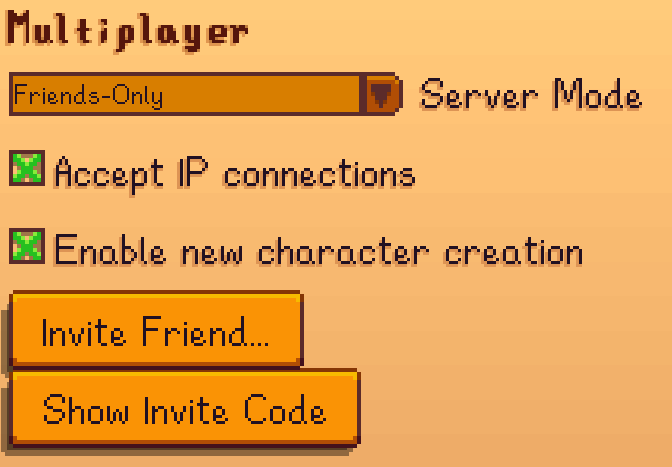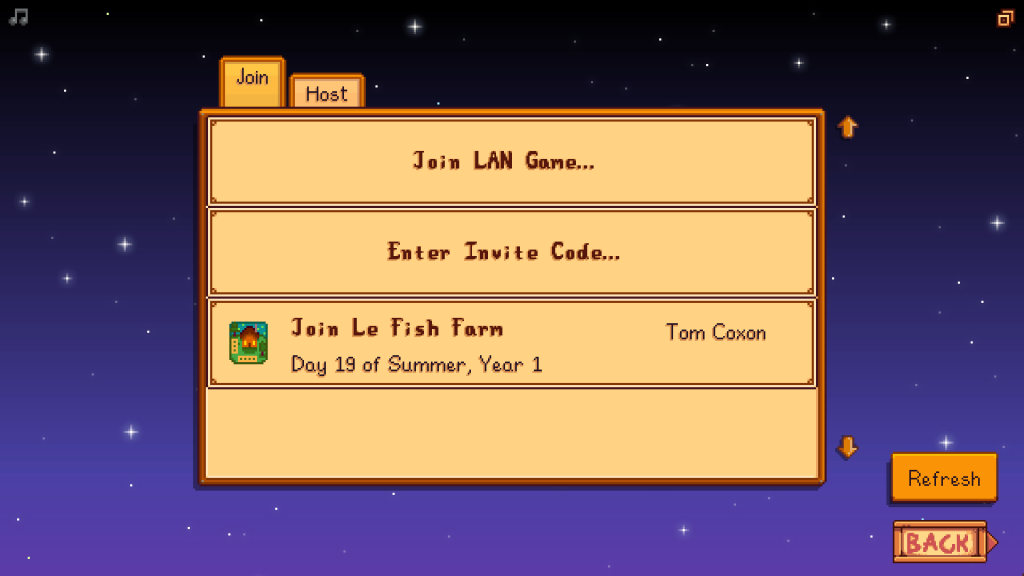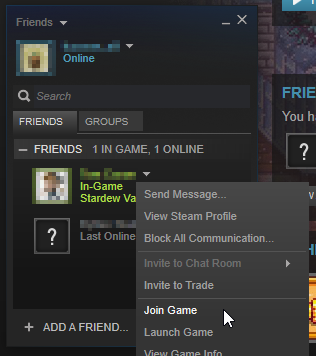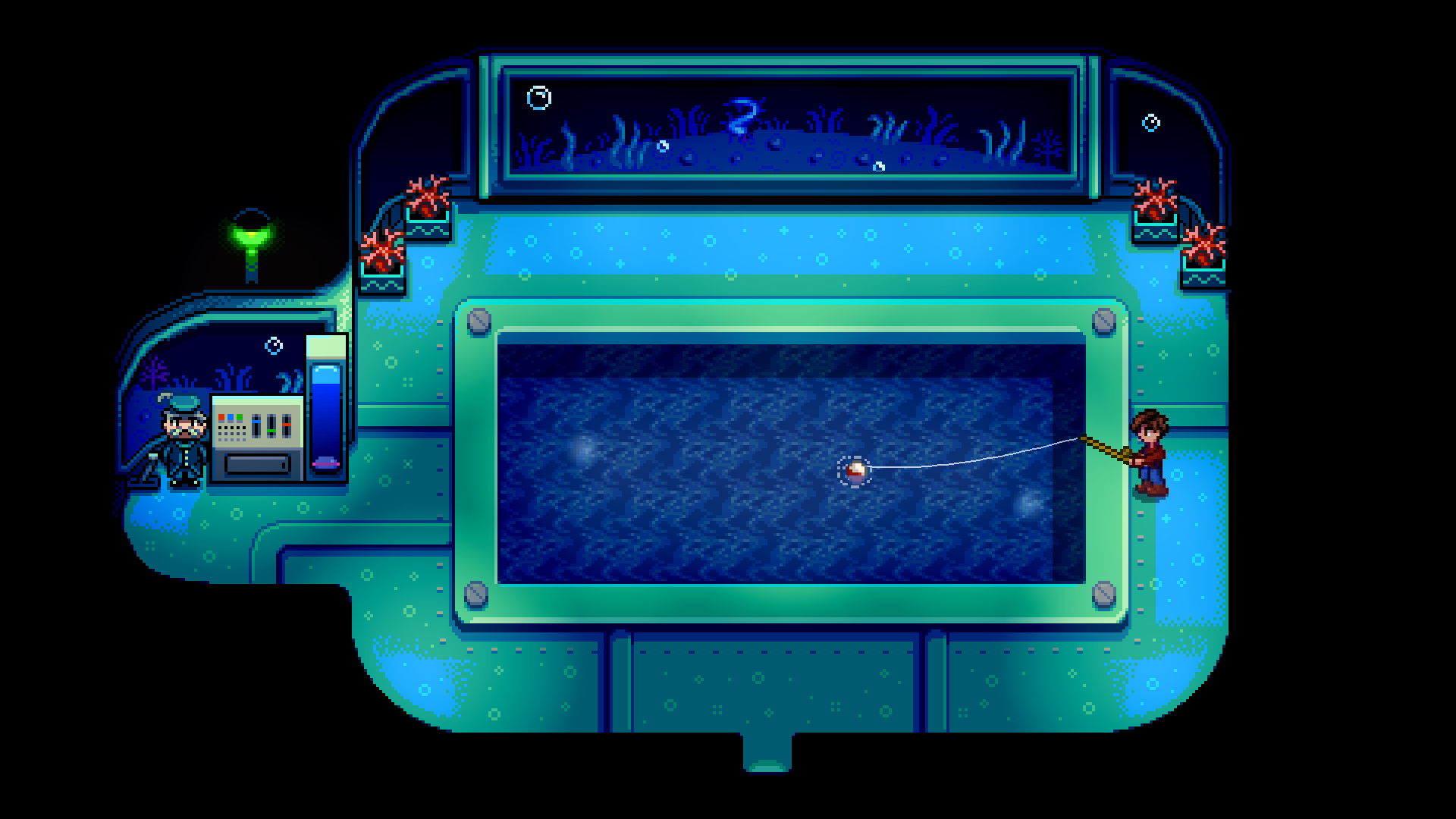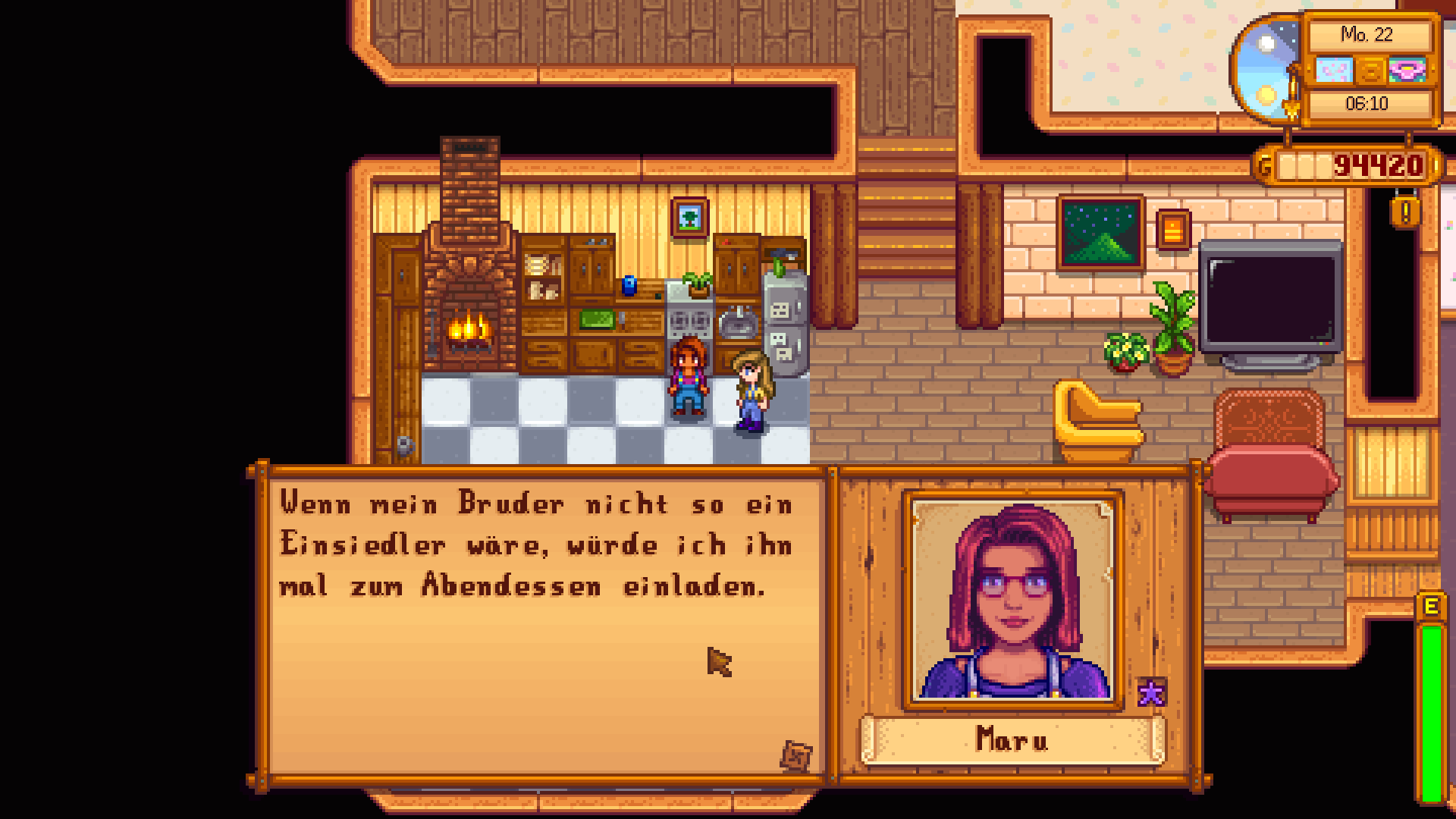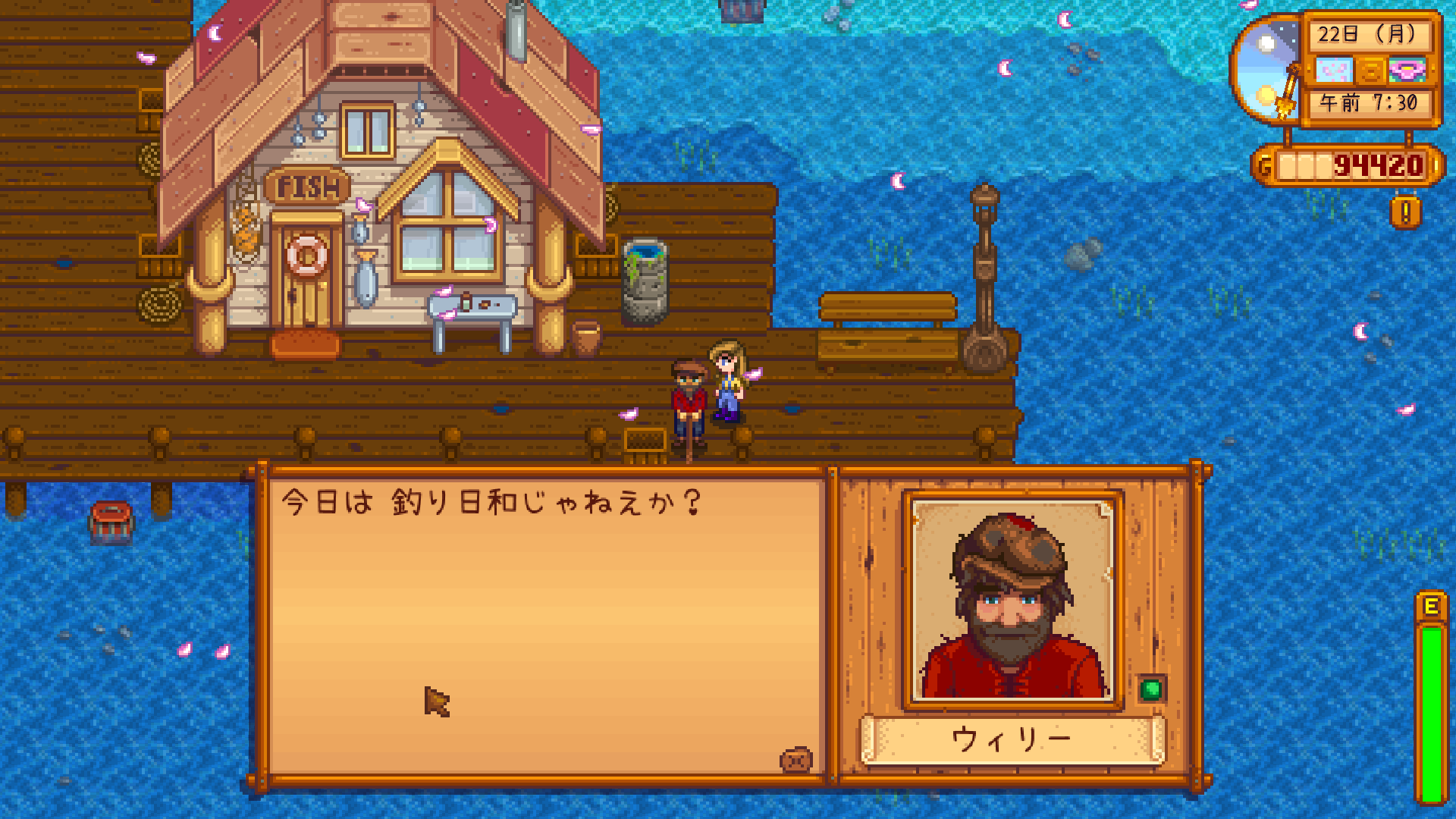Hello everyone! The highly anticipated multiplayer update is almost upon us. After several months of internal testing and QA, we’ve decided to open the beta up to a wider audience. This blog post details everything you need to know if you want to help us test the update before it goes live.
How do I opt into the beta?
Currently the beta is only available to Steam and GOG Galaxy users.
To enable the beta in Steam, right click the game in your library and select properties. On the window that pops up there will be a ‘betas’ tab. In the text box, type the password for the branch: jumpingjunimos. Then click the ‘Check Code’ button.
If you’ve done that correctly, you will now be able to select the ‘beta’ option from the drop down box.
Once you’ve done that, Steam will start downloading the update.
GOG Galaxy users can opt in with the same branch name and password by following these instructions.
What precautions should I take?
The v1.3 update is still a beta at this point, which means there will be bugs! At the very least, it’s recommended that you:
- Backup your save files before playing the update. Your save files are located in %APPDATA%\StardewValley\Saves on Windows, or ~/.config/StardewValley/Saves on Mac and Linux.
- Remove any mods you’ve installed that haven’t been updated for v1.3. You can see a list of compatible mods here.
Can I use my existing save files?
Yes, your old save files can be used in v1.3, and they can even be used to host multiplayer games! However, note that:
- You should back save files up before installing the beta.
- Files that you save in v1.3 can’t be loaded in v1.2 or earlier.
- If your game was modded, it may or may not be recoverable in v1.3.
If you have a vanilla v1.2 save file that can’t be loaded in v1.3, it’s a bug! Report it to us, and we will fix the issue.
How do I host my farm?
Each player needs to have their own home on the farm, so the first thing you’re going to have to do is build each of your friends a cabin to live in. Don’t worry, they’re cheap! You can have up to three on your farm.
When your cabins are built, save, return to the title screen and open the co-op menu. Your file should appear in the host tab.
Alternatively, if you are starting a new farm, you can start the game with cabins already built on your farm. From the title screen, open the co-op menu, select the ‘Host’ tab, and then ‘Host New Farm.’
The new options on the left allow you to pre-build up to three cabins on your farm.
In the settings menu are some new options you may want to play with:
‘Server Mode’ configures the visibility of your server:
- With ‘Friends-Only’, only people on your friends list in Steam (or GOG) can see your server and join it.
- With ‘Invite-Only’, only people you send invitations (or invite codes) to will be able to join your server.
- ‘Offline’ shuts the server down immediately. This will disconnect all players besides yourself.
‘Accept IP connections’ allows players on your LAN to join your game, whether any of you are signed in with Steam/GOG or not.
‘Enable new character creation’ allows players who connect to your server to create a new character on your farm. If you’ve got more cabins than players on your farm, and you don’t want anyone else to join for now, you can turn this off.
How do I invite people to my farm?
There are a few ways for people to come to your farm. You can use whatever is most convenient to you!
All of these methods require you to first load your farm through the host tab in the co-op menu.
1. The co-op menu
If your server is running, your Steam/GOG friends will be able to see and join your farm through their co-op menu directly.
This is only possible if your server is set to ‘Friends-Only,’ and your Steam privacy settings permit friends to see your game library.
2. Steam / GOG friends list
If your server is set to ‘Friends-Only’ and your Steam privacy settings permit friends to see your game library, they will be able to join your game through their friends list.
3. Steam / GOG invitations
As the host, you can send invitations from the settings menu, using the ‘Invite Friend:’ button. When the recipient accepts your invitation it will automatically launch Stardew Valley on their end and connect to your game.
4. Invite codes
If the person you want to invite is not on your friends list, you can invite them using an invite code. These codes enable cross-play between Steam and GOG. Due to platform restrictions and technical limitations, we are not currently planning to roll this functionality out any wider than Steam and GOG.
To get your invite code, open the settings menu, scroll down to the multiplayer section and click ‘Show Invite Code.’ A 10-12 character string of letters and numbers will show on your screen for you to send to your friend. Your invite code will change each time you reload the game.
To use the code, your friend should launch the game, and then in the co-op menu choose ‘Enter Invite Code:’
You must both be signed in on the Steam client and/or GOG Galaxy client in order for this to work.
5. LAN
For the final method, you must both be on the same network, i.e. behind the same router.
Launch the game and host your farm through the co-op menu as usual. When the game is loaded, find out your computer’s IP address. Note that you should use your computer’s actual IP, not the Internet-visible IP that websites see. This means checking your computer’s settings. Googling ‘whats my ip’ won’t give you the right result.
Once you have your IP address, your friend should open the co-op menu, click the ‘Join LAN game’ button and type it there.
Neither of you need to be signed in with Steam/GOG in order to do this, however the ‘Accept IP connections’ setting does need to be on.
Why can’t my friend join my farm?
There are a few reasons the connection might fail:
- You are not signed in on Steam/GOG. Check ‘Server Mode’ in the settings. It should say ‘Friends Only’ or ‘Invite Only’. If it says ‘Online,’ it isn’t connected to Steam/GOG and it’s only serving LAN games.
- Your server is still connecting to Steam/GOG in the background. Click the ‘Show Invite Code’ button in the settings. If the invite code displays, you’re connected. Sometimes it can take a minute or two.
- Your friend is not signed in on Steam/GOG.
- Your privacy settings in Steam prevent your friend from seeing and joining your game.
- There isn’t a cabin available for your friend. Either the maximum number of players is already connected, or all the cabins have all been claimed by other people.
- You’re running different versions of the game (‘version mismatch’).
- You’re trying to connect by IP when you’re not on the same network. Use invitations instead, they’re a lot easier!
- There’s a problem with one of your Internet connections.
How do I report a bug?
Here’s a thread specifically dedicated to beta bug reports. Posting details into this thread is the best way to communicate new issues.
Also search that thread and the support forums for your bug. If there’s already a thread there’s no need to start a new one, but please post if you can provide new information about the problem!
When reporting bugs to us, following a few simple rules can help make bugs much easier to identify and fix:
- See if you can trigger the bug again by repeating what you did.
- Give your thread a descriptive and specific title. “Crash” is not specific, whereas (for example) “Game crashes when the load game menu opens” is.
- Include as much relevant information in the body of your post as you can.
Including a few bits of extra information in your report can help a lot. Try to include:
- What happened? Did the game crash, freeze / lock up, or just do something wrong (e.g. use the wrong character’s dialogue)? What did you expect to happen here?
- What were you doing in the game at the time? (e.g. switching to full screen mode / talking to Linus on Spirit’s Eve)
- Whether you were able to trigger the bug again by repeating what you did.
- Your operating system name and version.
- If the game crashed, attach (or link) your error logs. These can be found in
- Mac / Linux: ~/.local/share/StardewValley/ErrorLogs
- Windows: %APPDATA%\StardewValley\ErrorLogs
- Your current version number. You can usually find this in the bottom left corner of the about menu. (Click the ? on the title screen.)
- A screenshot can help. A video of the bug is even better if you can do that! 👌
How many players does it support?
You can build up to three cabins for other players. With the host player included, that makes four players total.
Can I marry another player?
Yep! You’ll need to find a wedding ring, and right click on them to propose!
Can the game be paused?
In single-player, you can open the menu to pause the game, as you’re used to.
In multiplayer, the game no longer pauses when you have the menu open. If you need to pause the game for a break, the host can use the /pause command in the chat box. This pauses the game for all players.
How do we sleep? How do we start festivals?
To sleep, all players must enter bed and answer yes to the dialog. The day won’t end until all players have done that.
Starting a festival is similar. All players must enter the location of the festival before it will begin.
What things are shared vs separate?
| Farm | Shared |
| Money | Shared |
| World updates (Community Center, etc.) | Shared |
| Inventory | Separate* |
| Skills | Separate |
| NPC relationships | Separate |
*Although inventories are separate, offline players’ inventories can be accessed through the chest of drawers in their cabins.
In deciding what to share vs keep separate, our main goal was to encourage cooperation and teamwork. Since the farm and your money pot are your main way of progressing through the game, they have to be shared in order to facilitate cooperation. Without this, there would be no need for players to even interact!
Does this beta contain the new single-player content too?
Yes. More details about it will be shared at a later date.
When is the update hitting the stable (default) branch?
TBD
How did you add multiplayer to Stardew Valley? :O
After donating a bundle of ethernet cables to the junimo sprites, I recompiled the game with the “add multiplayer†checkbox on. I missed some of the forage items in the first year, so it took two years.